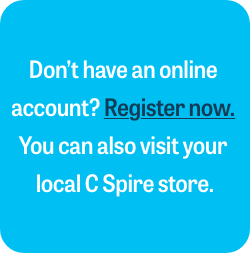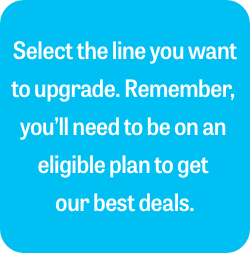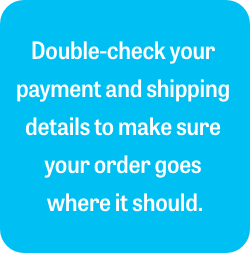early upgrade
Ready to upgrade? Sign in to see the best deals for you.
See how easy it is to get the device you want when you want. Because that’s customer inspired.
See how easy it is to get the device you want when you want. Because that’s customer inspired.
See how easy it is to get the device you want when you want. Because that’s customer inspired.
how it works
MEET YOUR INDUCTEES.
how it works
how it works
how it works
early upgrade
Getting the latest
just got a lot easier
Trade up to latest must-have phone faster and easier with
Early Upgrade from C Spire. Just $15/mo on eligible plans.
Getting the latest
just got a lot easier
Trade up to latest must-have phone faster and easier with Early Upgrade from C Spire. Just $15/mo on eligible plans.
early upgrade
Getting the latest just got a lot easier
Trade up to latest must-have phone faster and easier with Early Upgrade from C Spire. Just $15/mo on eligible plans.
frequently asked questions
frequently asked questions
general questions
general questions
Upgrading means replacing your device with a new device on the same line. You can upgrade your C Spire device by purchasing one in full or in monthly payments.
To upgrade your device, you’ll need to make sure there’s no past-due balance on your C Spire account. If you still have payments left on your current device, you can still upgrade, but the remaining balance will be added to the cost of your new device. You can see how much you owe on your current devices on the Devices tab when you sign into the My C Spire app or cspire.com.
You can get up to $300 in bill credits for eligible trade-ins. When you sign in to upgrade your phone at cspire.com or the My C Spire app, we’ll automatically calculate the trade-in value of whichever phone you’re upgrading. You can check the estimated trade-in values for all phones here.
With Early Upgrade from C Spire, you can trade up to the latest must-have device after only six months for $15/mo. Just make sure your old phone is in great condition for trade-in and pay off at least 50% of its value to upgrade. You’ll even get $415 off your next device. To qualify, you’ll need to add Early Upgrade when you buy your device or up to 14 days after.
Absolutely. You’ll just select the watch or tablet you want to upgrade, choose your new device, and buy it. Note that all watch and tablet deals are only available if you’re adding a new line unless the deal specifically says otherwise.
Sign in at cspire.com before shopping to see deals tailored to you or visit our Deals page to see our current featured deals.
pricing
pricing
Nope. You can upgrade any time you want. Before upgrading, you’ll just need to pay off any past-due charges and any remaining balance on your current devices.
Absolutely. You’ll just pay any remaining balance on your current device when you buy your new one.
If you haven’t fully paid off your current device yet, you’ll just pay any remaining balance when you buy your new one. Your new device installment plan will start on your next bill. Visit the “Understanding Your Bill” page to learn more.
Some new device purchases may require a down payment. If the cost of the new device is more than your financing limit, you’ll just pay the remaining balance as a down payment. If the cost is within your financing limit, you can still choose to make a voluntary down payment to lower your monthly bill.
plan
plan
Of course, but remember, not all plans are eligible for our best device deals. Make sure to choose one of the following plans so you qualify: Unlimited with CashBack, The Everybody Deal All-In, The Everybody Deal Plus, The Everybody Deal, Real Deal Unlimited, or The Real Deal. Check out all our plan options to learn more.
Sure you can. However, you’ll need to be on one of these plans to be eligible for our best device deals: Unlimited with CashBack, The Everybody Deal All-In, The Everybody Deal Plus, The Everybody Deal, Real Deal Unlimited, and The Real Deal. If you’re considering switching plans, check out all our plan options.
Being a Prepaid by C Spire customer means you can upgrade any time you want. You’ll just pay the full price of your new device. After you’ve been with us for at least 6 months, you may qualify for $70 off an upgrade.
To upgrade, just sign in at cspire.com or in the My C Spire app. Don’t have an online account yet? You can get started here. You can also stop by your local C Spire store for help upgrading.
misc.
misc.
All online orders are eligible for free shipping, with next-day delivery in most cases. You can also check to see if free same-day curbside pickup is available at your local C Spire store during checkout.
Nope. If you’re trading, you won’t have to send us your old phone until you get and activate your new phone. Just be sure to get your trade-in to us within 14 days after activating the new one. You can learn more about the trade-in process here.
Our step-by-step guides make it easy to transfer your files and info from your old phone to the new one. That way, you won’t lose anything important when you upgrade. Just choose your device from our guide list to get started.
If you’re already a C Spire customer, you’ll just sign into your account to upgrade your device. Need to set up your online account? You can get started here. You can also stop by your local C Spire store for help upgrading.
$829 off with purchase of handset device on DPP with activation or upgrade on The Everybody Deal Plus, The Everybody Deal All-in, The Everybody Deal, Real Deal Unlimited, Simple Unlimited, More Unlimited, and Unlimited w/ CashBack plans. Device discount taken off after application of 36 monthly bill credits. Offer available for a limited time only; prices subject to change. Not transferable; not redeemable for cash. Offer requires new line activation or upgrade of an existing line with purchase of eligible device on a device plan agreement on cspire.com, while supplies last. $0 down for well-qualified credit or down payment may be required. Discount is divided equally into 36 mo. bill credits. Taxes on full retail price less trade-in value due at sale. Bill credit applied over the course of the full 36 mo. device plan agreement term. Service must remain active and in good standing and device must remain on its device plan agreement for entire term to receive all credits. Cancellation of service, failure to pay device plan agreement or plan change to a non-qualified plan will accelerate installments remaining due on smartphone at full device plan price. Upgrades, returns, exchanges may void promotion credits. Purchase limits, credit approval, taxes, fees, monthly, activation and other charges may apply. Get up to an additional $300 with qualified trade in, phone must be working, free of damage, able to power up, and unlock. No liquid damage. Total discount will not exceed the price of the device.